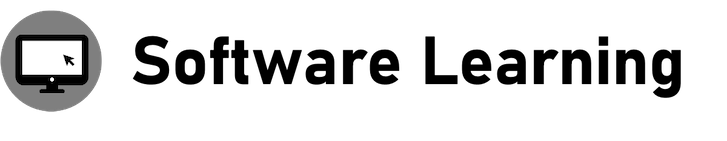Improve your Software Skills with Online Trainings
Do you want to learn new software skills and improve your IT competencies? Then explore my comprehensive training programs below. Here, you’ll receive professional online IT training like Microsoft 365 courses.

Trainings
Microsoft Loop Training
In this course, you’ll get a hands-on, step-by-step introduction to Microsoft Loop, showing you how to set it up, use its key features, and collaborate in real time with your team. You’ll discover how to make your daily work easier and more productive with practical tools like collaborative notetaking, meeting management, Kanban boards, and idea generation in Microsoft Teams.

Microsoft OneNote Training
In this hands-on training, you’ll learn step-by-step how to set up, organize, and use OneNote effectively – including creating notebooks, adding sections and pages, working with different content types, and using search functions to stay organized. Perfect for anyone who wants to boost productivity, improve notetaking, and get the most out of Microsoft OneNote.
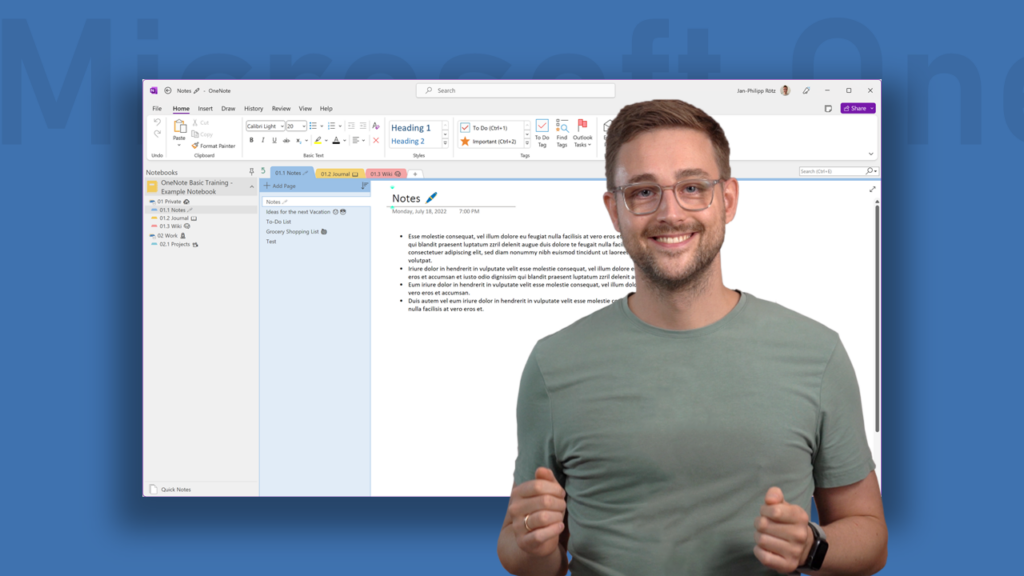
Miro Training
Enhance collaboration and creativity with Miro – an intuitive online whiteboard for brainstorming, planning, and teamwork in real time. Start using Miro today to streamline your workflows and bring your ideas to life!
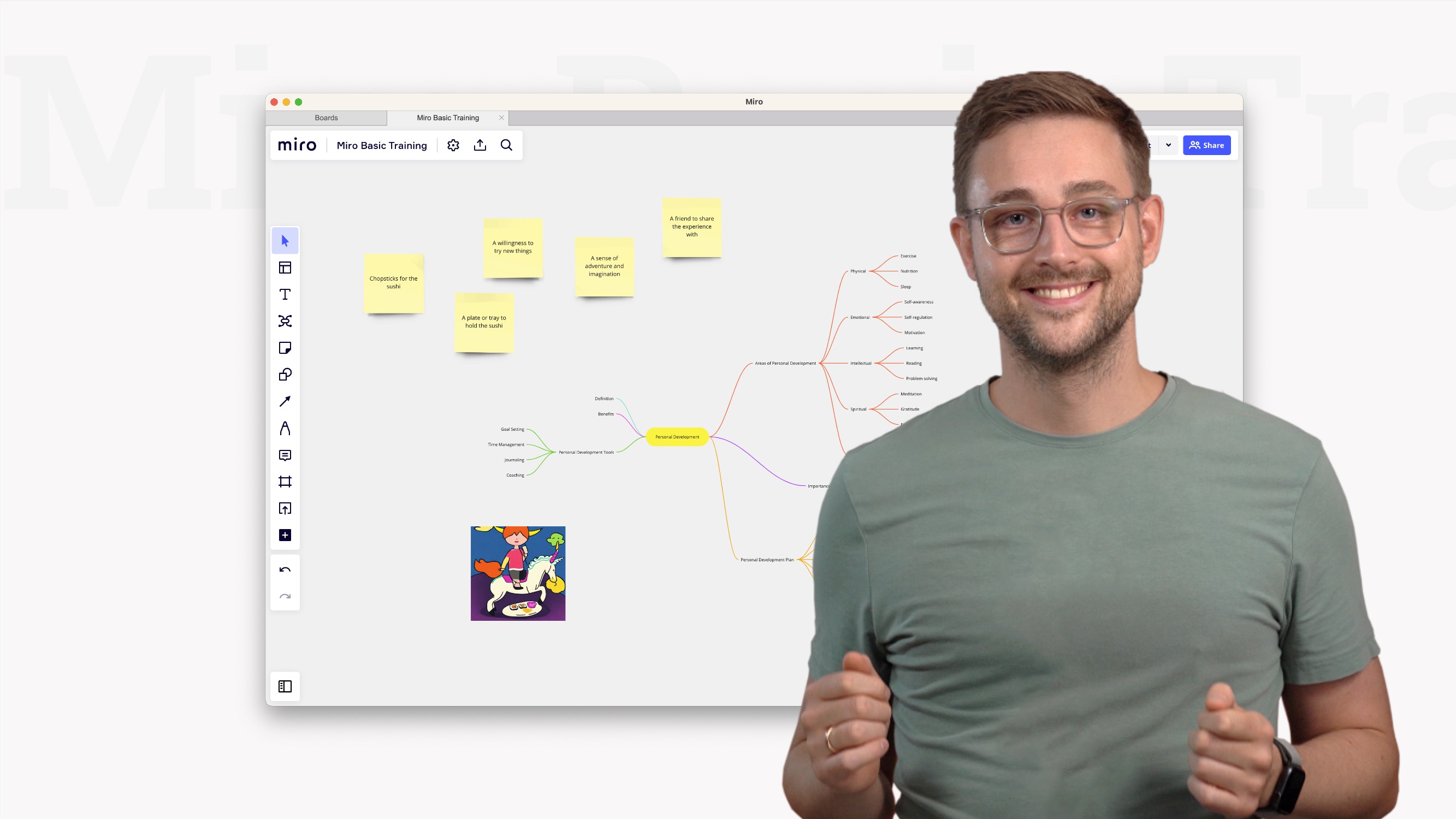
Microsoft Forms Training
Simplify data collection and feedback with Microsoft Forms – create surveys, quizzes, and polls in minutes. Start using Microsoft Forms today to gather insights and make informed decisions effortlessly!

Microsoft Planner Training
In this practical course, you’ll learn how to use Microsoft Planner to organize tasks, manage projects, and collaborate efficiently—whether for team boards, marketing campaigns, or personal task tracking. Step by step, you’ll discover best practices, real-world use cases, and powerful features to boost productivity and keep your projects on track.

Microsoft PowerPoint Training
In this course, you’ll learn how to create and deliver professional, engaging presentations that capture your audience’s attention and communicate complex information clearly. Step by step, you’ll master storytelling, presentation structure, professional PowerPoint design, and best practices for presenting in-person, online, or through recorded sessions—perfect for professionals who want to stand out at work.
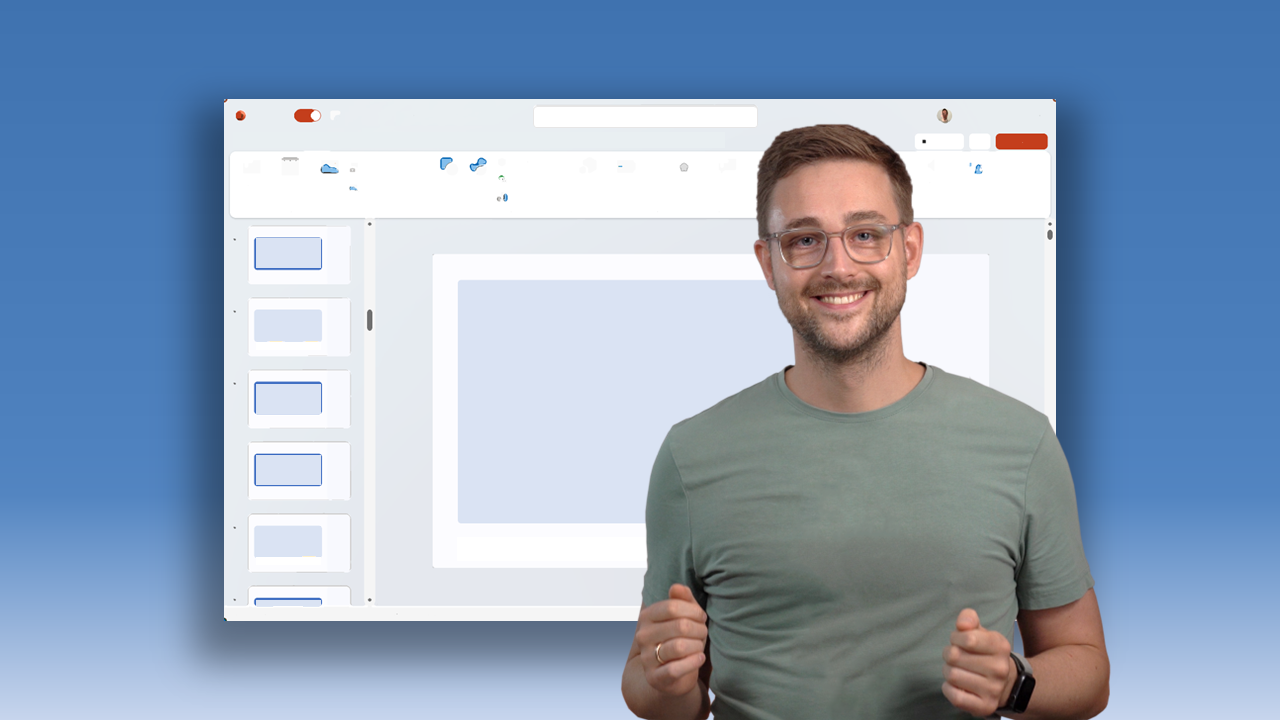
Microsoft Excel Training
Basic Training
In this beginner-friendly course, you’ll learn essential Excel skills step by step while creating your own Personal Monthly Budget workbook—a practical tool you can use right away. You’ll gain hands-on experience with Excel’s key features, from working with sheets, cells, and formulas to formatting, sorting, and building a fully usable budget planner to help you manage your finances.
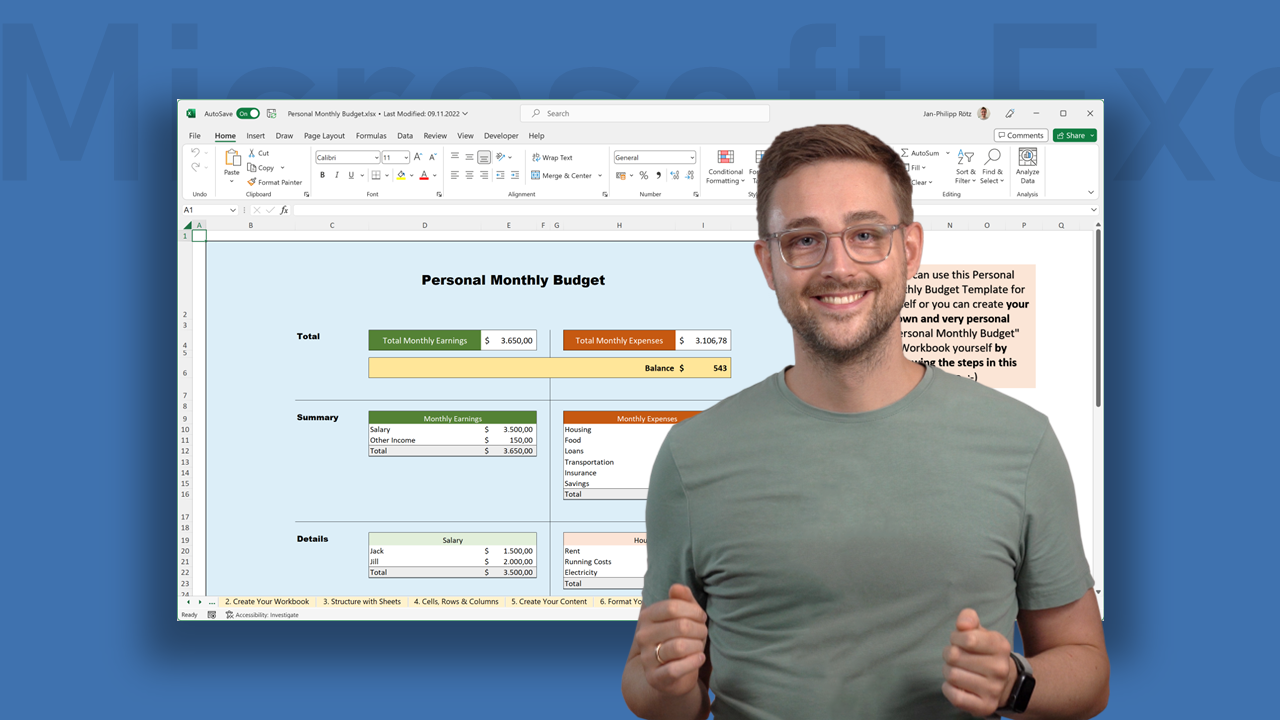
Microsoft Excel Training
Analyze data with tables and conditional formatting
In this course, you’ll learn how to structure, prepare, and analyze data efficiently in Excel by combining the power of tables and conditional formatting. Step by step, you’ll discover practical techniques to organize data, highlight key information, and quickly sort and filter results to support fast, effective data analysis.
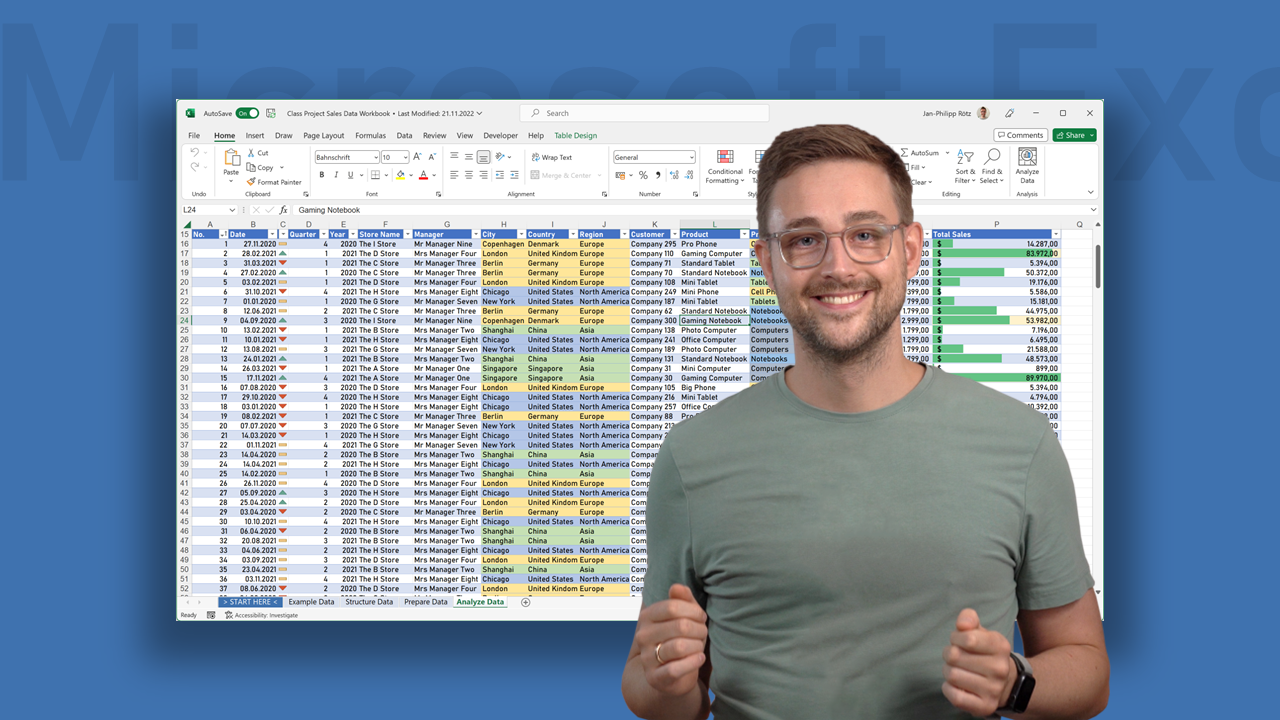
About me and
my courses

About me
Hi there, I’m Jan-Philipp, an Engineer from Germany.
I am very curious and a fan of lifelong learning, so I self-teach me things which benefits me in my life. I am the go-to-guy, if my friends and colleagues have any software related question.
The topic I love to cover in my classes: How to use software and what to do with it.
Let´s connect via LinkedIn.
My trainings
My trainings are available on the learning platform Udemy.
Preview videos
See what awaits you in a short video behind each link.
Have fun learning, it is a lifelong journey!
Reviews of my Trainings
About 5.000 students already watched my courses. Here are some comments:
„This is a really useful video tutorial. Thank you!“
Udemy student
About Microsoft Excel Training “Analyze data with tables and conditional formatting”
„It was exactly what it says this course was going to be. It was very informative. I liked the use cases at the end.“
Udemy student
About Microsoft Loop training
„I have learned everything about Loop in just an hour.“
Udemy student
About Microsoft Loop training
Contact me
Do you have further questions or do you want to book me for a training?